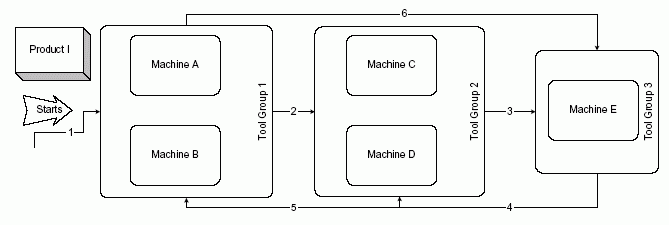
Home
Factory simulation
About FabSim
Simulation results
Interactive simulation
User Interfaces
Mini-fab example
Downloads
News
Interesting links
Contact
Process flow 1 Process flow 2 Cycle time Product mix Toolset usage
Here some simulation results of a mini-fab are presented. The mini-fab contains 5 machines grouped into 3 tool sets. The simulation may be performed with the demo version of FabSim. Two different lot types with two process flows are started. These eamples are designed to demonstrate the re-entrant process flow of a real semiconductor factory.
The lots of product 1 are using the first process flow. It comprises of 6 steps, each tool set is visited twice.
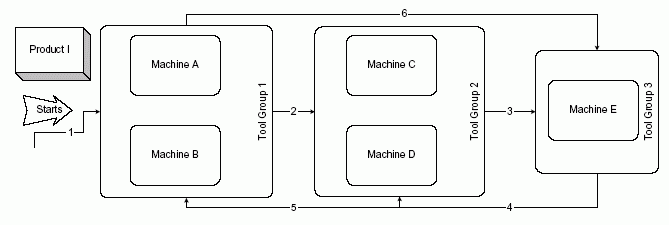
Product 2 is fabricated with process flow 2, which has 4 steps, on toolset is visited twice.
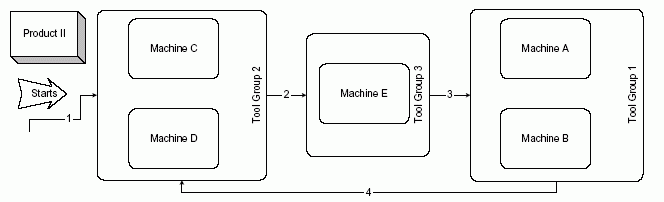
Tool sets 1 and 2 have two machines each operating in parallel. Tool set 1 contains batch processing machines that are capable of processing up to 3 lots at a time. Each machine is to perform one recipe at a time. Within the batch machines of tool set 1 it is not allowed to mix products. That is, lots of product 1 that run recipe 5, and lots of product 2 that perform recipe 3, cannot share the same machine, even if the processing times are identical. Sequence dependent setup times are incurred on tool group 3. A setup time of 5 minutes is needed for changing the current recipe. 10 minutes are added when the tool set must be set up to run a different product type than the one it is currently configured to run.
You will find the input data to run the minifab example in minifab.zip. It contains a file comment.txt which describes details of the simulation setup.
To run the example, download and install FabSim Demo (Downloads). Then download minifab.zip and install into the same directory. fab_1.bat will start the simulation sequence with 12 runs.
The lot cycle time versus simulation time is shown in the following picture. This sample is plotted from data output file tcrdet.exo with EVAL_ct.XLS. Only the first run (out of 12) is plotted. The dispatching rule is critical ratio (CR), the lot start sequence is deterministic.

Next the number of wafers out per product is plotted versus week out. The simulation time of 525.000 minutes corresponds to 1 year. Products 1 and 2 use the same flow 1001.proc, they only differ in the number of wafers per lot. Products 3 and 4 belong to flow 1002.proc.

The three tool sets are used between 68 and 86% of their available time, as is shown in the following plot mase by EVAL_use.XLS.
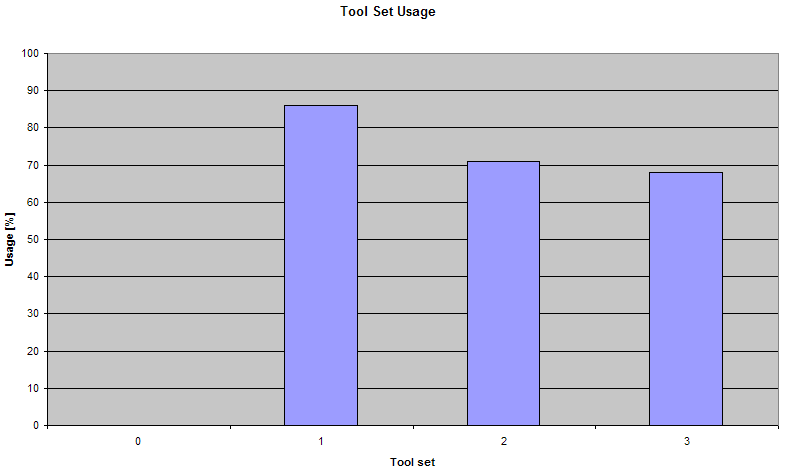
The simple example (a facory with three toolsets and five machines) already yields complex results. This demo shows the power of FabSim to handle re-entrant process flows. Upgrading to a complete fab is straightforward.